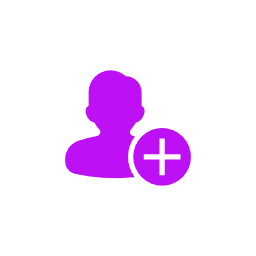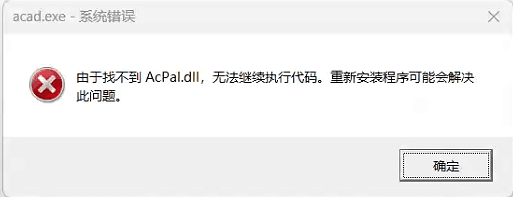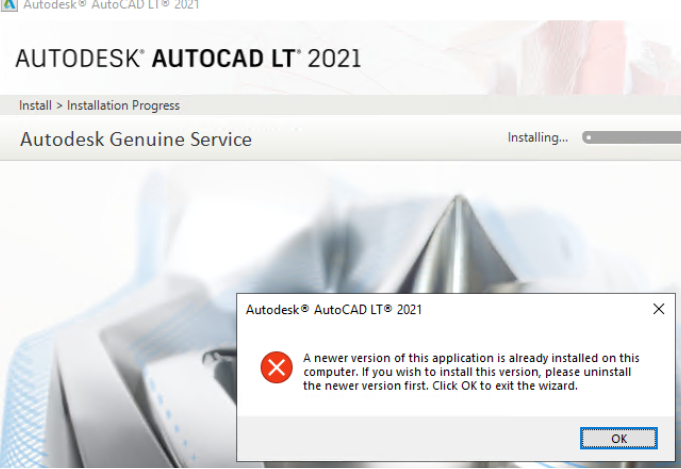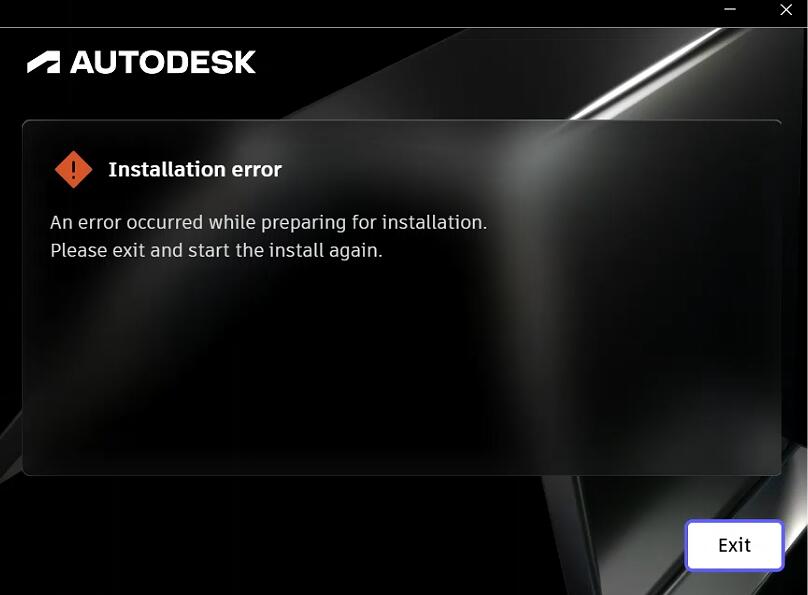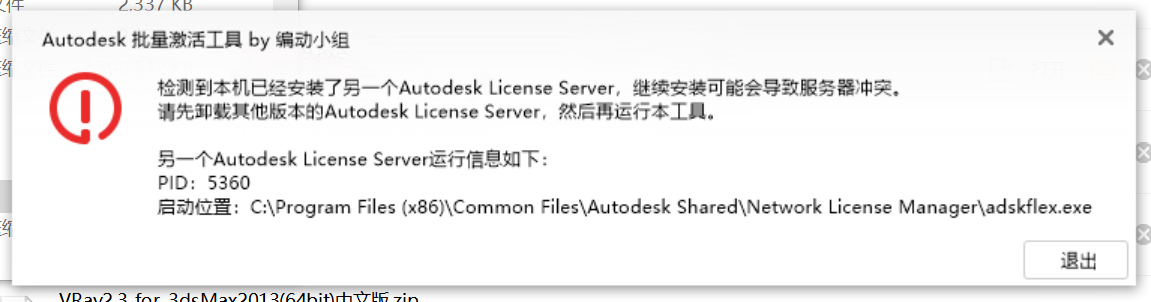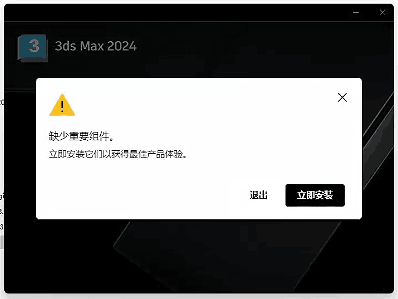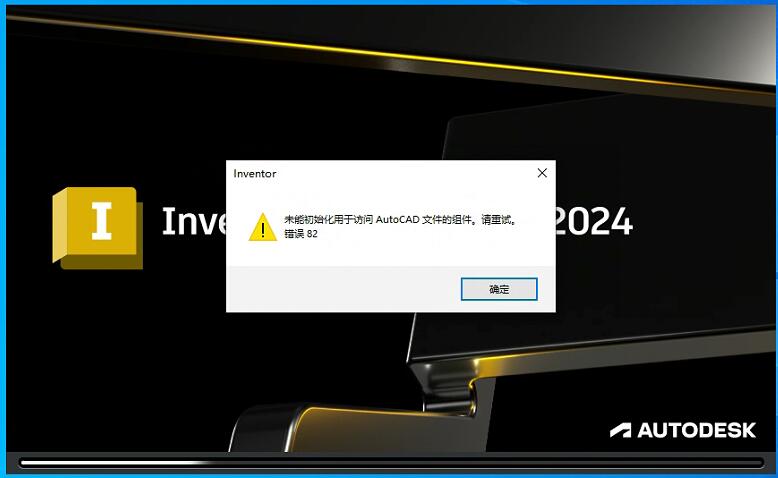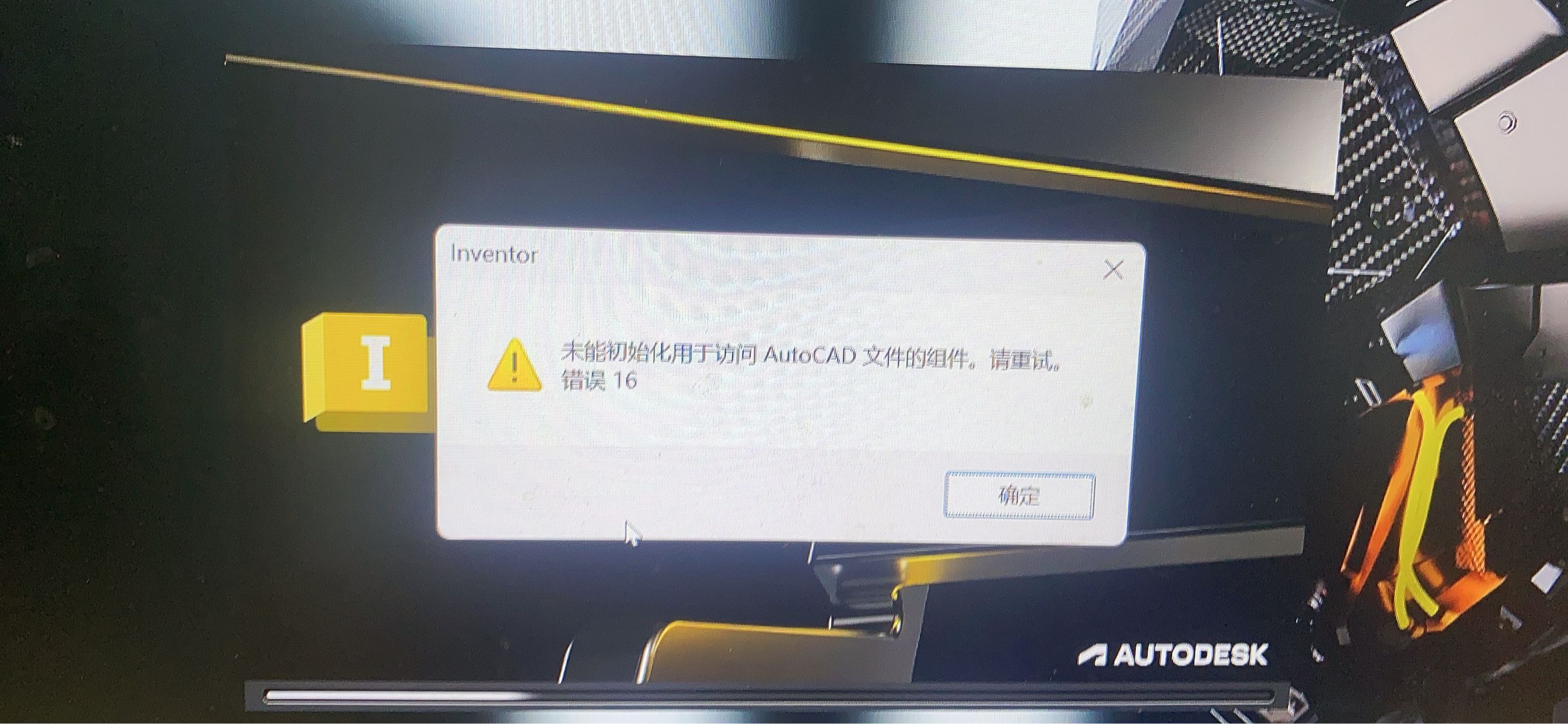文章中心
列表
由于找不到 AcPal.dll,无法继续执行代码。
由于找不到 AcPal.dll,无法继续执行代码。在此之后可能会显示以下 DLL:acadlt.exe - System Error The code execution cannot proceed because AcPal.dll was not found.Reinstalling the program may fix this problem.
Product: Autodesk Genuine Service -- A newer version of this application is
Product: Autodesk Genuine Service -- A newer version of this application is already installed on this computer. If you wish to install this version, please uninstall the newer version first. Click OK
软件安装提示Installation error An error occurred while preparing for installation.
软件安装提示Installation error An error occurred while preparing for installation.使用autoremove清理之后点击扩展里103按钮,如果还是不行这里下安装包重新安装https://libuluo.com/softwares1. 打开autoremove,点击扩展功能,输入103,点击搜索2. 注意 修复过程根据情况可
检测到本机已经安装了另一个Autodesk License Server,继续安装可能会导致服务器冲突。
检测到本机已经安装了另一个Autodesk License Server,继续安装可能会导致服务器冲突。清先卸载其他版本的Autodesk License Server,然后再运行本工具。另一个Autodesk License Server运行信息如下:PID:5360启动位置:C:Program Files (x86)\Common Files\Autodesk Shared\Network L
缺少重要组件 立即安装它们以获得最佳产品体验
缺少重要组件立即安装它们以获得最佳产品体验打开autoremove选择出错的软件跟版本点清理重新安装
inventor提示未能初始化用于访问 AutoCAD 文件的组件。请重试.错误 82
inventor提示未能初始化用于访问 AutoCAD 文件的组件。请重试.错误 82打开autoremove系统检查检查修复一下
inventor提示无法初始化用于访问 AutoCAD 文件的组件。 请重试。 错误 16
inventor打开提示无法初始化用于访问 AutoCAD 文件的组件。 请重试。 错误 16打开autoremove清理卸载选择 inventor 跟版本点击清理然后重新安装一下
在此计算机上找不到 AutoCAD 2021。您需要安装 AutoCAD 2021 才能安装此语言包。
在此计算机上找不到 AutoCAD 2021。您需要安装AutoCAD 2021 才能安装此语言包。打开autoremove选择 cad跟版本点击清理